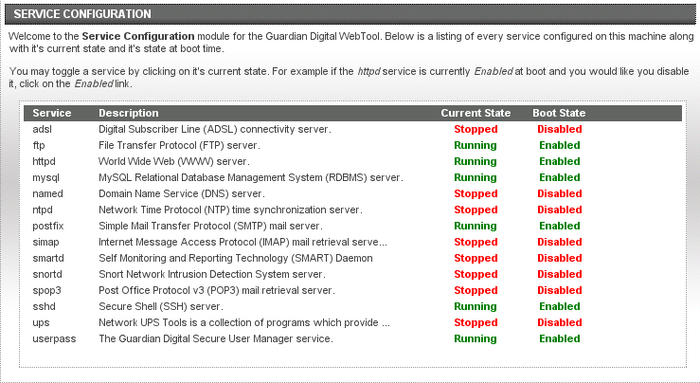6.3. Service Configuration
The Service Configuration module allows you to start and stop your system services, as well as configure which services should be enabled at startup and shut down or reboot your machine.
By the end of this section the reader will be able to use the Service Configuration module to manage system services.
Log into the Guardian Digital WebTool and click the System menu, then choose Service Configuration and you will see a screen like the one in Figure 6-4.
The Current State column shows whether or not this service is currently enabled. The Boot State column shows whether or not this service is configured to start at boot. Click the red or green link to toggle the value between Running or Stopped for the Current State, or between Enabled or Disabled for the Boot State.